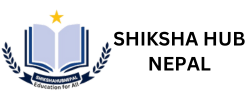shikshahubnepal1.tazzachiya.com
Microsoft Excel/Sheet
Microsoft Excel is a spreadsheet program that is part of the Microsoft Office Suite. It is used for data organization, analysis, visualization, and calculation. Excel is a versatile tool, making it a key application in various industries like finance, accounting, engineering, and data science.
Excel’s primary function is to allow users to work with tables of data (called worksheets) using rows and columns. Each intersection of a row and a column is called a cell, which is where you input and manipulate data.
A Brief History
- First Release: Microsoft Excel was first launched in 1985 for Mac and in 1987 for Windows.
- Over the years, it has evolved with advanced features like:
- PivotTables for summarizing data.
- Power Query for importing and cleaning data.
- Macros and VBA for automation.
- Cloud Collaboration via OneDrive and SharePoint.
Excel is now the gold standard in spreadsheet software, used worldwide by millions of individuals and organizations.
Microsoft Excel is a spreadsheet software developed by Microsoft that allows users to organize, analyze, and visualize data. It is widely used for tasks such as budgeting, data analysis, financial modeling, and report creation.
Data entry and formatting.
Formulas and functions (e.g., SUM, IF, VLOOKUP).
Chart and graph creation.
PivotTables for data summarization.
Data filtering and sorting.
Macros for task automation.
Integration with other Microsoft tools like Word and PowerPoint.
Excel is available through different plans:
As part of the Microsoft 365 subscription (starting around $6.99/month for individuals).
A one-time purchase with Office 2021 or Office 2019.
Free with limited features via Excel Online.
Yes, you can use Excel Online for free with a Microsoft account. However, advanced features and offline access are only available with a Microsoft 365 subscription or a licensed version.
Excel supports multiple file formats, including:
.xlsx (default format for Excel 2007 and later).
.xls (Excel 97-2003).
.csv (comma-separated values).
.txt (text files).
.xlsm (macro-enabled workbooks).
.ods (OpenDocument Spreadsheet).
Requirements
- Operating System: Windows 10, Windows 11 (32-bit or 64-bit).
- Processor: 1.6 GHz or faster, 2-core processor.
- RAM: 4 GB for 64-bit; 2 GB for 32-bit.
- Hard Disk Space: At least 4 GB of available space.
- Display: 1280 x 768 resolution or higher.
- Graphics: DirectX 9 or later, with WDDM 2.0 or higher.
- Internet Connection: Required for product activation and cloud features.
Features
- You can easily input and organize data in cells, rows, and columns.
- Excel Tables allow for structured data handling with sorting and filtering options.
- Formulas: Write calculations like =A1+B1 or =SUM(A1:A10).
- Create dynamic charts and graphs:
- Use PivotTables and PivotCharts to summarize large datasets.
- Import/export data from/to external sources like:
Target audiences
- Who They Are: Professionals in administrative or operational roles in any industry.
- Data entry and management.
- Organizing schedules, to-do lists, and project plans.
- Creating and managing budgets.
- Accountants and Financial Analysts